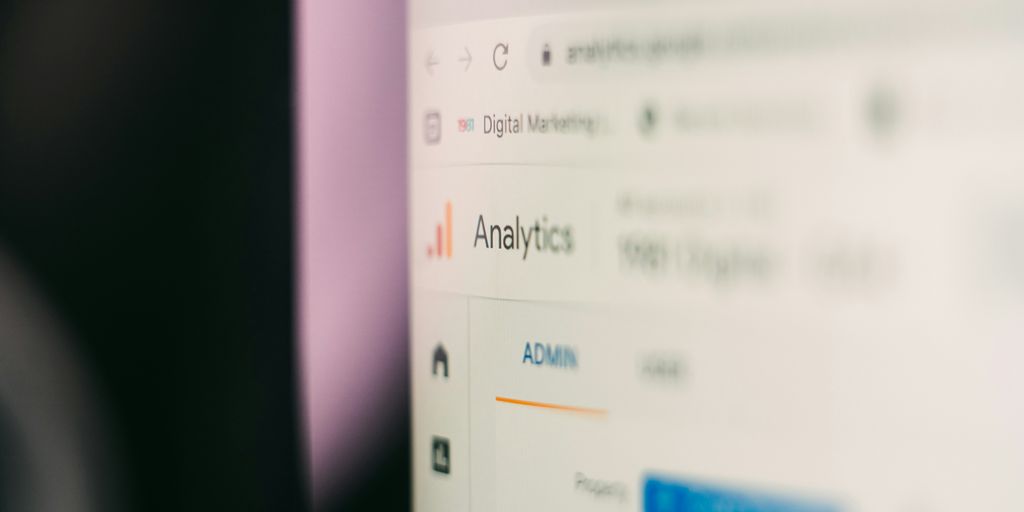Images play a big role in how people see your website. They make your site look better and help tell your story. But, just having images isn’t enough. You need to make sure they are optimized for SEO. This means making them easy for search engines to find and use. In this guide, we’ll show you how to do just that.
Key Takeaways
- Optimizing images can greatly improve your website’s speed and search ranking.
- Choosing the right image format is crucial for balancing quality and load time.
- Using alt text correctly can boost your SEO and make your site more accessible.
- Descriptive file names help search engines understand your images better.
- Monitoring image performance helps you adjust strategies for better results.
Understanding Image Optimization for SEO
What is Image Optimization?
Image optimization is the process of making images more friendly to search engines and users. This involves various techniques to ensure that images load quickly and look good on all devices. Optimized images can help your website rank higher in search results and improve user experience.
Why Image Optimization Matters for SEO
Optimizing images is crucial for SEO because it can significantly improve your website’s visibility and performance. When images are optimized, they load faster, which can reduce bounce rates and keep visitors on your site longer. This can lead to better search engine rankings and more organic traffic.
Common Misconceptions About Image Optimization
Many people think that image optimization is only about reducing file size. While this is important, there are other factors to consider, such as using the right file format and adding descriptive alt text. Another common misconception is that high-quality images can’t be optimized without losing quality. However, with the right tools and techniques, you can maintain image quality while optimizing for SEO.
Image SEO is the process of optimizing images on your website so that your pages and images may rank more prominently in unpaid search engine results.
Choosing the Right Image Formats
JPEG vs. PNG: Which to Use and When
JPEG and PNG are two of the most common image formats on the web. JPEG is great for photos with lots of colors and details, while PNG is better for images with transparent backgrounds or simple graphics. Knowing when to use each format can help you balance quality and file size.
Advantages of WebP Format
WebP is a newer image format that offers both lossless and lossy compression. This means you can get high-quality images at smaller file sizes. WebP is supported by most modern browsers, making it a good choice for web images.
How to Convert Images to Optimal Formats
Converting images to the right format is easy with the right tools. You can use online converters or software like Photoshop. Just upload your image, choose the format you want, and download the converted file. This simple step can make a big difference in your website’s performance.
Choosing the right image format is crucial for optimizing your website’s performance and enhancing SEO.
Compressing Images Without Losing Quality
Tools for Image Compression
To get the most out of the best WordPress image optimizers, you need to know which tools to use. There are many tools available that can help you compress images and reduce their size while retaining quality. Some popular options include TinyPNG, JPEG-Optimizer, and ImageOptim. These tools are easy to use and can make a big difference in your website’s performance.
Manual vs. Automated Compression
When it comes to compressing images, you have two main options: manual and automated compression. Manual compression involves using software to individually compress each image. This method gives you more control over the final result but can be time-consuming. Automated compression, on the other hand, uses algorithms to compress images in bulk. This method is faster and more efficient, but you might have less control over the quality of each image.
Best Practices for Maintaining Image Quality
To ensure that your images remain high-quality and relevant, follow these best practices:
- Always start with high-resolution images.
- Use the right tools to compress images without losing quality.
- Regularly check your images to make sure they still look good after compression.
Remember, optimizing your images is an important aspect of SEO that can significantly improve the visibility and performance of your website in search results.
By following these tips, you can boost your website speed and SEO performance with image optimization.
Implementing Alt Text Effectively
What is Alt Text?
Alt text, or alternative text, is a brief description of an image that helps search engines and visually impaired users understand what the image is about. It plays a crucial role in image SEO by providing context to search engines, which can improve your website’s visibility.
How to Write Effective Alt Text
To write effective alt text, be descriptive and specific. The alt text should clearly describe your image. Always consider your users since the user experience is Google’s top priority. Here are some tips:
- Be concise but descriptive.
- Avoid keyword stuffing.
- Make sure it matches the image content.
Common Mistakes to Avoid
Avoid these common mistakes when writing alt text:
- Using generic descriptions like "image" or "photo".
- Overloading with keywords.
- Leaving alt text blank.
Remember, the goal of alt text is to describe your image and be specific. This helps both users and search engines understand your content better.
Optimizing Image File Names
Importance of Descriptive File Names
Using descriptive file names for your images is crucial for SEO. Search engines rely on file names to understand the content of the image. A well-named image file can improve your website’s visibility in search results.
How to Rename Images for SEO
Renaming images for SEO is simple. Follow these steps:
- Use relevant keywords in the file name.
- Separate words with hyphens, not underscores.
- Avoid using generic names like "image1.jpg".
- Keep the file name concise but descriptive.
Tools to Help with File Naming
There are several tools available to help you rename your images effectively:
- Bulk Rename Utility: Allows you to rename multiple files at once.
- File Renamer Basic: A user-friendly tool for renaming files.
- Advanced Renamer: Offers more advanced options for batch renaming.
Properly naming your image files can make a significant difference in your site’s SEO performance.
Leveraging Image Sitemaps
What is an Image Sitemap?
An image sitemap is a special type of sitemap that helps search engines find and index images on your website. It can boost your website’s visibility by making it easier for search engines to understand the content of your images.
How to Create an Image Sitemap
Creating an image sitemap involves a few steps:
- List all the image URLs on your website.
- Add these URLs to a sitemap file using the proper XML format.
- Submit the sitemap to search engines like Google.
Benefits of Image Sitemaps for SEO
Using image sitemaps can offer several benefits:
- Improved indexing of images
- Better search engine rankings
- Enhanced user experience
By using image sitemaps, you can significantly improve the visibility and performance of your website in search results.
Utilizing Structured Data for Images
Introduction to Structured Data
Structured data helps search engines understand the content of your images better. By adding structured data, you can provide more context about your images, making them more likely to appear in relevant search results. This can significantly boost your SEO efforts.
How to Implement Structured Data for Images
- Choose the right schema markup for your images, such as
ImageObject. - Add the schema markup to your HTML code.
- Validate your structured data using tools like Google’s Structured Data Testing Tool.
- Monitor the performance of your images in search results.
Implementing structured data can be a game-changer for your website’s SEO.
Impact of Structured Data on SEO
Using structured data can improve your website’s visibility in search results. It helps search engines understand the context of your images, making them more likely to appear in relevant searches. This not only improves your search ranking but also enhances the user experience on your website.
Enhancing User Experience with Optimized Images
Optimizing images is crucial for a fast-loading website, which directly impacts user experience. Fast-loading images keep visitors engaged and reduce bounce rates. Here are some key points to consider:
Importance of Fast-Loading Images
Fast-loading images are essential for keeping users on your site. Slow images can frustrate visitors and make them leave your site quickly. This can hurt your search rankings and overall user satisfaction.
Balancing Quality and Load Time
Finding the right balance between image quality and load time is important. High-quality images look great but can slow down your site. On the other hand, low-quality images load quickly but may not look good. Use tools to compress images without losing quality to achieve the best of both worlds.
User Experience and SEO Benefits
Optimized images not only improve user experience but also boost your SEO. Search engines favor websites that load quickly and provide a good user experience. By optimizing your images, you can improve your site’s visibility and performance in search results.
Remember, learning how to optimize images can yield big rewards, from enhancing your brand to attracting shoppers perusing Google Images.
Monitoring and Analyzing Image Performance
Tools for Tracking Image Performance
To get the most out of your images, you need to use the right tools. Google Analytics and other platforms can help you see how your images are doing. These tools show you important data like how many people view your images and how fast they load.
Key Metrics to Monitor
When tracking image performance, focus on key metrics. These include:
- Load Time: How quickly your images appear on the screen.
- Views: The number of times your images are seen.
- Engagement: How users interact with your images, like clicks or shares.
How to Adjust Strategies Based on Data
Once you have the data, it’s time to make changes. If your images load slowly, try compressing them. If they don’t get many views, consider changing the format or placement. Using analytics for improvement can make a big difference in your SEO.
Regularly checking your image performance helps you stay ahead in SEO. Make sure to adjust your strategies based on what the data tells you.
Optimizing Images for Mobile Devices
Challenges of Mobile Image Optimization
Optimizing images for mobile devices can be tricky. Mobile screens are smaller, and site speed is crucial. Large images can slow down your site, making it less user-friendly.
Techniques for Mobile-Friendly Images
To make images mobile-friendly, you can:
- Use responsive images that adjust to different screen sizes.
- Compress images to reduce file size without losing quality.
- Use modern formats like WebP for better compression.
Ensuring Responsiveness Across Devices
Ensuring images look good on all devices is important. Use CSS media queries to adjust image sizes based on the device. This helps maintain a good user experience and keeps your site looking professional.
Remember, mobile optimization is key for SEO success. Fast-loading, high-quality images can improve user engagement and search rankings.
Using Content Delivery Networks (CDNs) for Image Optimization
What is a CDN?
A Content Delivery Network (CDN) is a system of distributed servers that deliver web content to users based on their geographic location. CDNs help reduce latency and improve load times by serving images from a server closest to the user.
Benefits of Using CDNs for Images
Using a CDN for images offers several advantages:
- Faster Load Times: By serving images from the nearest server, CDNs can significantly speed up your website.
- Reduced Server Load: CDNs distribute the load across multiple servers, reducing the strain on your main server.
- Improved User Experience: Faster load times lead to a better user experience, which can positively impact your SEO.
Implementing a CDN can be a game-changer for your website’s performance and user satisfaction.
How to Implement a CDN for Your Website
To set up a CDN for your website, follow these steps:
- Choose a CDN Provider: Research and select a CDN provider that fits your needs and budget.
- Configure Your CDN: Follow the provider’s instructions to configure the CDN with your website.
- Update DNS Settings: Modify your DNS settings to point to the CDN.
- Test Your Setup: Ensure everything is working correctly by testing your website’s load times and performance.
By using a CDN, you can enhance your website’s speed and reliability, making it more attractive to both users and search engines.
Conclusion
In conclusion, image optimization is a key part of SEO that you shouldn’t overlook. By compressing images and making them search-engine friendly, you can boost your website’s performance and visibility. This guide has shown you the best ways to optimize your images, from using the right tools to ensuring high-quality visuals. Remember, good image SEO not only helps with search rankings but also improves the user experience on your site. So, take the time to optimize your images and see the difference it makes!
Frequently Asked Questions
What is image optimization?
Image optimization is the process of adjusting images to improve their performance on websites. This includes reducing file size, choosing the right format, and adding descriptive alt text.
Why does image optimization matter for SEO?
Optimizing images helps improve website speed, enhances user experience, and makes it easier for search engines to understand and index your images. This can lead to better search rankings.
What are common misconceptions about image optimization?
Many people think that optimizing images will reduce their quality. However, using the right tools and techniques can maintain quality while improving performance.
Which image format should I use, JPEG or PNG?
JPEG is best for photos with many colors, while PNG is better for images with transparent backgrounds or simple graphics. Choose based on your image needs.
How can I compress images without losing quality?
You can use tools like TinyPNG or ImageOptim to compress images. These tools reduce file size while keeping the image quality intact.
What is alt text and why is it important?
Alt text is a short description of an image. It helps search engines understand what the image is about and improves accessibility for users with visual impairments.
How do I rename image files for SEO?
Use descriptive and relevant keywords in your image file names. For example, instead of IMG1234.jpg, use something like red-flowers-garden.jpg.
What is an image sitemap and how does it help?
An image sitemap is a file that provides information about the images on your website. It helps search engines find and index your images more effectively, improving your SEO.